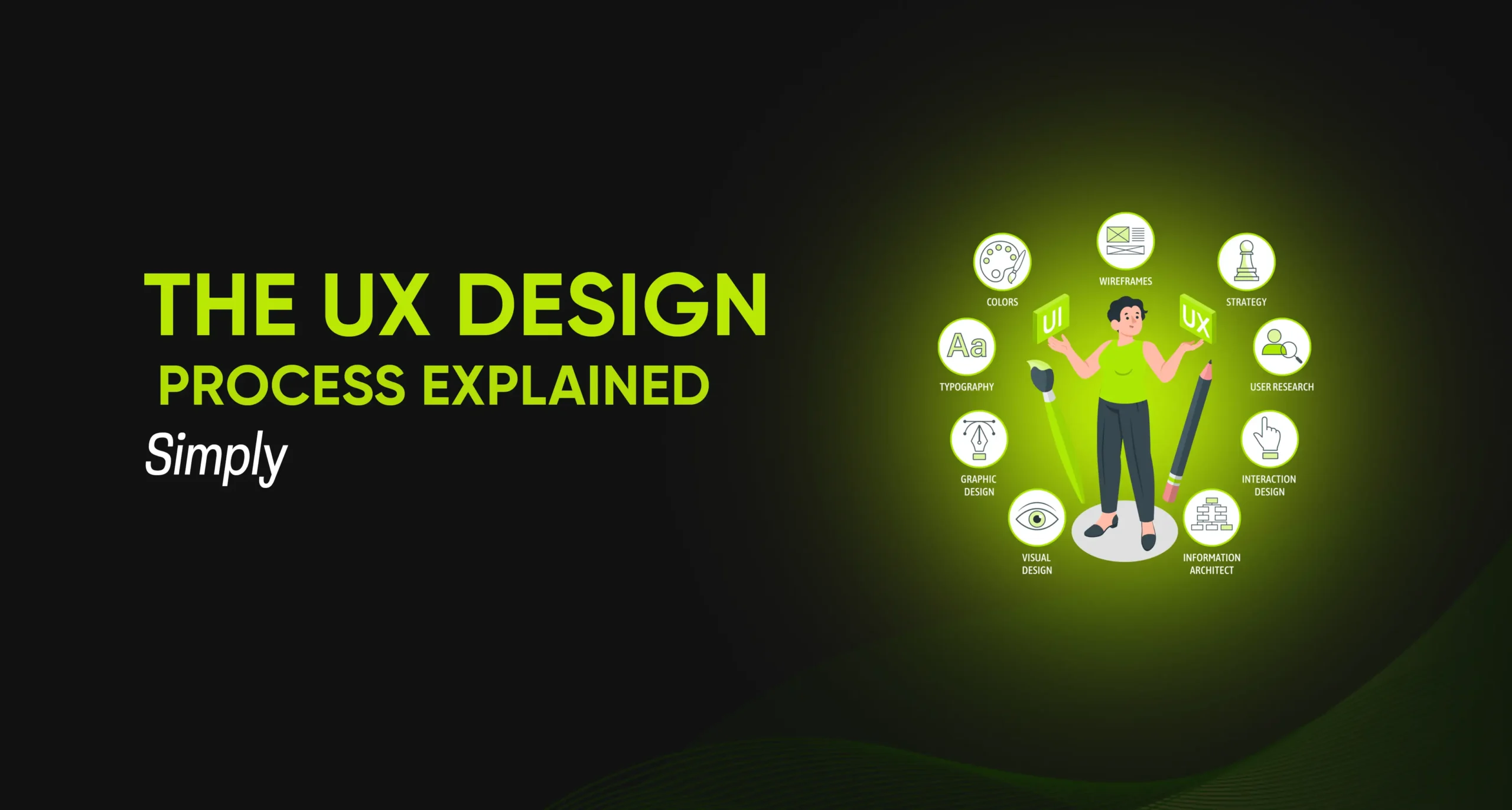You’ve heard about the UX Design Process, but maybe it still feels unclear. You don’t need to worry; once you break down the process step by step, you will find it easy to follow. Whether you’re a designer, developer, or marketer, understanding UX helps you create better products and good user experiences.
What Is the UX Design Process?

UX stands for User Experience. The UX Design Process helps designers create useful, easy-to-use, and enjoyable products. It includes UX research, testing, and creativity to ensure the product meets user needs.
The UX process focuses on real problems, from the idea stage to the final product. How do you build software, apps, or websites that users love? Great UX is not just a benefit; it is important. It boosts sales, improves customer retention, and aids business growth.
Why the UX Design Process Matters to Everyone
Even if you’re not a designer, knowing the UX Design Process is useful.
It helps you speak the same language as your design team.
You’ll work better across web development services, design, and digital marketing services.
You’ll understand how users think and how design impacts success.
That’s why learning UX design skills is valuable. Understanding user needs benefits all in product development.
The Main Steps of the UX Design Process

Every step in the process is important to get a strong experience. Let’s review them together.
1. Research and Discovery
All strong designs begin with doing user research. This step is about understanding your users, their needs, and their behaviors.
Ready to Transform Your Product Experience?
Let’s build something your users will love.
Key activities:
User Interviews: Ask real users what their problems are.
Surveys: Gather large-scale feedback for understanding.
Competitive Assessment: Learn what competitors are doing well or poorly.
Contextual Inquiry: Watch users in their real environment.
Research Approaches: Choose good or bad methods based on your goals.
It also shapes the content layout and overall design.
2. Define the Problem
After research, it’s time to organize the information. You identify the problem the product should solve.
Key activities:
Grouping Findings: Group findings to spot trends.
User Persona: Create detailed profiles that represent typical users.
User Journey Mapping: Understand the steps users take from starting V-ing to finishing.
Problem Statements: Write clear summaries of user pain points.
Knowing the user well helps your solution make a difference.
3. Design the Solution
Now the creative part begins. Designers create ideas and build early versions of the product.
Key activities:
Sketching and Brainstorming: Create fast ideas and iterate.
Paper Prototypes: Draw low-fidelity concepts to test quickly.
Wireframing: Build structure without detailed visuals.
High Fidelity Prototypes: Add interaction and realistic visuals to test with users.
Information Architecture: Organize content logically so users find what they need.
At this stage, visual design begins to come into play. Designers start shaping the actual look of the product.
4. Test with Users
Testing shows what works and what needs improvement. We aim to improve the product before we build it.
Key activities:
Ease of use Testing: Watch users complete tasks to find issues.
A/B Testing: Compare versions to see which works better.
Expert Review: Experts test against UX best practices.
Feedback Forms: Gather direct responses from test users.
You cannot make things better if you do not test them. Testing ensures the product delivers good user experiences.
5. Implement the Design
Once the team completes testing, they pass the design to the developers. This stage needs strong teamwork.
Key activities:
Design Transfer: Provide specs, assets, and style guides.
Development working together: Designers and developers work to stay aligned.
Quality Testing: Check for bugs, layout issues, and broken flows.
This part is important in web development services. Especially crucial when adding new features or redesigning.
6. Launch and Improve
Launching is exciting, but it’s only the beginning. Great teams keep learning and improving.
Key activities:
Soft Launch: Release to a small group to gather early feedback.
Full Launch: Roll out the product to everyone.
User Feedback Collection: Keep asking how it’s working for users.
Performance Tracking: Monitor data, analysis, behavior, and success rates.
Ongoing Enhancements: Adjust based on what you learn.
Even after launch, the UX process keeps going. That’s how products stay useful and relevant.
Understanding Visual Design in UX

Visual design involves more than just picking colors and fonts. It guides the user’s attention, creates a mood, and reflects your brand. A well-designed interface helps users understand the layout, recognize patterns, and navigate with ease.
Visual design follows UX principles. It helps build trust and keeps users interested. It makes the product easy to use, consistent, and user-friendly. This ensures it looks good and works well for everyone.
Why High Fidelity Prototypes Matter
High-fidelity prototypes look and feel like the final product. They include real images, text, and interactions.
These prototypes help teams test small details like where buttons go, spacing, and how things change. They help stakeholders see the results clearly. This also allows for better testing with users.
Using them early helps avoid expensive development mistakes. It also improves the quality of feedback sessions. They’re important for final validation.
The Role of Information Architecture
Information architecture organizes and shows content in a product. It helps users find what they need without annoyance.
Good architecture considers order, navigation, and labeling. This improves user flow and helps avoid confusion.
When done right, it feels invisible. Users simply move through your site or app with ease, finding answers and completing tasks efficiently.
UX Design Skills That Make a Difference

To succeed in UX, you need more than creativity. UX design skills include empathy, research, problem-solving, and communication. Designers must understand user behavior and turn understanding into smart design choices.
Being comfortable with tools like Figma or Sketch is good. However, knowing how to ask the right questions and listen to users is even better. The combination of these soft and hard skills crafts impactful digital experiences.
Using Paper Prototypes for Early Feedback

Paper prototypes are simple sketches used in the early stages of design. They help teams test ideas quickly without investing much time or resources.
You can draw interfaces on paper and ask users to “click” with their finger. This reveals confusion or poor layout choices quickly. Also, a great way to brainstorm as a team and align everyone’s vision before building anything.
Combining UX with Digital Marketing
UX and digital marketing are closely connected. A product with poor UX can ruin even the best marketing campaign. Good UX boosts conversions, lowers bounce rates, and increases user retention.
Marketers need to understand how users behave on landing pages, websites, or apps. When UX design and marketing teams work together, they create messages that match user needs and actions. This helps campaigns work better and makes it easier to see how successful they are.
Working together Between UX and Web Development
For great products, UX designers and web development services must work hand in hand. Designers create the vision, but developers bring it to life.
Clear communication helps the team use design elements properly. If not, even the best design can fall apart in code.
Developers also provide feedback about what’s feasible. A good relationship between design and development leads to quicker delivery and better results.
Choosing the Right UX Research Methods
Picking the best research method is important. It depends on your goals, timeline, and audience.
Qualitative research: Uses interviews and observations. It helps to learn people’s behaviors.
Quantitative Research: By doing data analyzing provides precise, proven outcomes.
Mixed Methods: Combines both for balanced understandings.
Using good UX research makes sure your project is strong and focused on users.
How User Flow Enhances Experience
User flow is the path users take to complete a task. It should be smooth and simple.
Clear processes lower confusion and boost satisfaction. Solid user research and information architecture form the basis of good user flows. This assists users in progressing smoothly from starting to finishing.
User Profiles Guide Better Decisions
Creating a user persona keeps the project focused. A fictional profile based on real data exists.
User Information: Age, job, and background.
Goals and Needs: What they want from your product.
Pain Points: What problems they’re facing.
Each persona stands for a group of users. This helps you design with care and precision.
UX Design Process Thinking Fuels Innovation
Design thinking is a mindset that puts the user first. It drives creativity and encourages exploration.
Understand: Understand user needs and context.
Generate Ideas: Generate multiple solutions.
Test: Learn from feedback and refine.
This method helps make better products. It ensures they work well for the people who use them.
UI UX Services That Drive Results

Professional UI UX services blend strategy with creativity. They offer support across all UX stages.
Strategy & Discovery: Identify goals and gather understanding.
Design Execution: Build wireframes, flows, and interfaces.
Testing & Optimization: Validate ideas and refine based on results.
Working with a skilled design team can improve your online marketing and make your website work better.
Key Terms You Should Know
Here are important concepts in UX:
User Persona
User Flow
High Fidelity Prototypes
Visual Design
UX Design Skills
Doing User Research
These are the building blocks of a great product experience.
Need UI/UX Services That Deliver Real Results
From user research to launch—we’ve got your back.
Final Thoughts: UX Design Process in Action
The UX Design Process helps teams build better digital products that meet user needs. Not just for designers. Valuable for marketers, developers, and business leaders, too.
If you’re creating or improving a product, knowing the UX process puts you ahead. If you are ready to take that step, reach out to experts. They offer UI UX, web development, and digital marketing services strategies.
Want help designing better user experiences? Reach out—we’d love to help you bring your product to life.