Ecommerce website design refers to the layout and design of an online store. It affects the way the users perceive, feel, and use the site. With good design, the user can locate the products and make purchases within the shortest time.
As more people shop online, design matters more than ever. Calm design, rapid loading, and speedy payment are now a matter of course. A poor design leads to lost sales. But a clear, clean, and smart design builds trust.
Now, let’s explore why design plays a big role in every ecommerce business.
Importance of Ecommerce Website Design
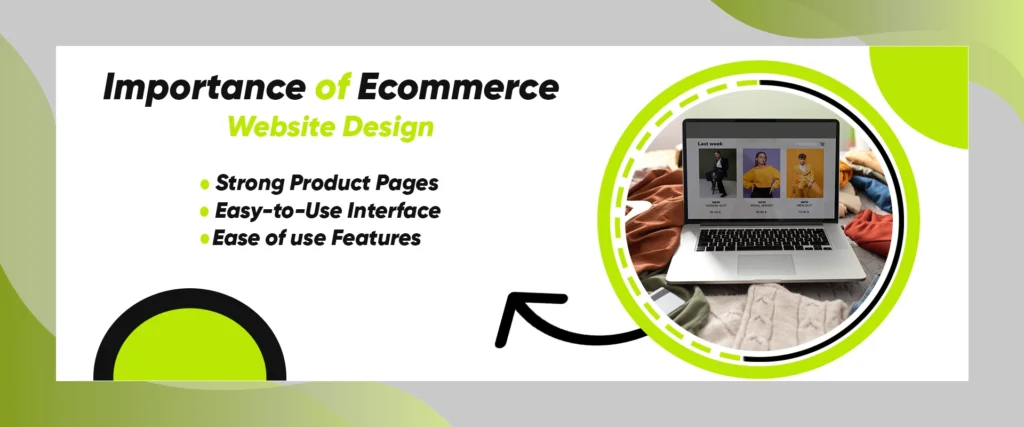
First, design gives the first impression. A neat and well-structured ecommerce store builds trust fast. Consumers prefer the ease of moving around to find good purchases.
Next, a great ecommerce website helps users find products easily. Simple menus and smart filters improve custom shopping. A clear cart helps users shop with ease.
Good design increases the number of buyers. This means more people buy what they see. Users have a longer duration when the layouts are simple and do not take time to load.
Most importantly, mobile use is growing. A design that fits phones and tablets is no longer a choice. It’s a must.
Key Elements of Ecommerce Website Design
A great ecommerce website starts with a clean layout. It guides users to the right products online.
Photos should be clear and reveal real product information. Short text with each item helps users decide.
Menus should be simple. You can make navigation easier by using drop-down menus. Include a search bar that offers leads as one types.
Checkout must be smooth. The fewer steps, the better. Show shipping early, and all costs.
Branding should remain constant within pages. It helps users remember your e-commerce business.
Don’t forget security signs and a working shopping cart. These build user confidence.
Start building your high-converting Ecommerce Website today
Attract more visitors and boost sales with a clean, mobile-friendly design.
Clear Visual Layout
A clean layout allows easy moving around for the users. It shows the best products and shopping carts. Simple layout and proper spacing aid in focus for the users. This makes it easier the use your e-commerce store, and makes this better to shop.
The menus are to be clear and grouped. Use dropdowns or filters for quick access. Users must reach their products in fewer clicks. A smart ecommerce solution supports easy paths from product view to checkout.
Each product needs clear images and short text. List size, color, price, and details. Include such elements of trust as reviews and return details. Great ecommerce websites present all product details before users reach the payment process.
User Experience (UX) in Ecommerce Design
User experience matters in every ecommerce solution. Speed is key. Slow websites make users leave.
Buttons like “Add to Cart” or “Buy Now” should be easy to find. Use colors that stand out.
The fonts should also be readable. Put text and background contrast. Avoid flashy styles.
Suggest products by past views. It improves the shopping journey and increases sales.
Also, the design must be easy for all users. Everyone, including those with disabilities, should use your e-commerce store.
Fast Loading Time
A slow site loses visitors fast. Each second counts in conversions. Reduce image files and eliminate dead scripts.
UI UX services keep your store fast. Even during sales, your site runs smoothly.
Easy-to-Use Interface
Users should complete tasks without help. Make use of easy-to-understand buttons and icons. Include explicit instructions to proceed between the stage of viewing the product and how the payment should take place. Good UI services increases customer experience and aids repeat visits.
Ease of Use Features
Design for users with different needs. Use readable fonts and alt text for images. Make sure screen readers work. This ensures your ecommerce website design reaches more people and stays inclusive.
Mobile Optimization
More people shop on phones than on computers. So, ecommerce website design must fit all screens.
Use a responsive layout. It adjusts to screen size. All must be friendly to touch and fast loading.
Menus must be easy to tap. Images of products ought to be able to change size in a smooth manner. Checkout needs to work well on phones.
Mobile-first design means you start with the phone view first. Then, adjust for larger screens. This approach helps you stay ahead.
Responsive Page Layouts
Pages must change size well on every screen. From phones to tablets, nothing should break. Avoid heavy graphics that load slowly.
A responsive design works well on all devices. It helps users stay and trust your store.
Touch-Friendly Interface
Make all buttons large and spaced. Menus must work with one hand. Avoid small text and links.
Apps are simpler to use with a touch-friendly design. It helps people shop faster on small screens.
Fast Checkout on Mobile
Mobile users desire to have faster checkouts. Do not add unnecessary pages and steps of loading. Save the information provided by the users and use autofill.
Accept means of payment such as credit cards and wallets. This will improve the number of mobile sales and left orders.
SEO and Ecommerce Design
Design affects how search engines see your site. A clean design helps pages load faster. This boosts your rank.
Put headings, image tags, and easy-to-read content. Insert internal links of the products to blogs.
Include product names in page titles. This helps people find your products online.
Also, use proper coding. Do not use too many graphics and lengthy scripts. They slow your e-commerce website.
Fast sites get more visitors. And the greater the use of visits, the more it tends to sell.
Ecommerce Platforms and Templates
Many tools can help you build a site. E-commerce site builders such as Shopify or WooCommerce are popular. They offer drag-and-drop tools.
You can pick a template and change it. These templates come with useful tools for selling. They include shopping carts and ways to pay.
Still, not all templates are equal. Some look great but run slowly. Select that one which suits speed, looks, and details.
In case of need, take UI UX services or developers. They can improve user flow and make the design different.
Benefits of Ecommerce Website Builders
Website builders offer drag-and-drop tools. This speeds up setup. You don’t need coding skills.
You can add shopping carts and payments fast. E-commerce setup takes little time to finish.
The builders are best when one is a novice in running an e-commerce business.
Using Ready Templates
Templates are time and power-saving. Most come with basic UI UX services built in. You only need to change the content and colors. Choose one that suits your brand and supports products online, including digital or physical items.
When to Go Custom
Templates are good, but there is more to custom sites. You can control the design fully. Developers can build better product filters and payment.
This helps improve shopping and user tasks. A custom design makes your ecommerce store unique and user-focused.
Best Practices for Ecommerce Website Design
Keep everything simple. Excessive color, text, or images will just end up confusing users.
Reviews, badges, and returns as a show of trust. Put them close to the products or the shopping cart.
Add filters and categories of products. They make users access what they want in less time.
Show payment methods early. Inform the users whether you would accept credit cards or digital wallets.
A custom domain will have an expert feel. It creates brand trust and assists in SEO.
Put the best sellers or special offers on the home page. Emphasize what users enjoy the most.
Use Trust Signals
Review the places in the vicinity of the products. Display security payment indicators. Insert the information regarding returning and refunding.
Trust signals reduce doubts and increase conversions. They are key parts of a great e-commerce website.
Keep payment Simple
Use fewer steps to complete orders. Don’t ask for extra details. Have a guest check-out option.
The payment process is simple and provides an avenue of guide. Presenting sums builds credibility and amounts to more sales.
Highlight Promotions
Put banners or pop-ups with displays of discounts. State time-bound offers on the home page. The market offers close to the best-sellers.
These methods help more people notice your store. They also keep shoppers active and interested.
Common Design Mistakes to Avoid
An inferior design on the mobile chases visitors off. Never forget to test your site on tablets and phones.
Slow loading can also kill sales. Shrink images and remove extra scripts.
Confusing menus turn people off. Stick to clear words and common symbols.
Do not put pop-ups that cover the screen. They are irritating to users, particularly on mobile.
Product pages must have good text. Weak product descriptions can stop buyers.
Use real product reviews and clear return rules. Missing these makes people leave.
How Design Affects Sales and Interest
Good design makes people stay longer. They browse more and add more to their cart.
It builds trust. Shoppers feel safe entering their credit cards and personal information.
The fewer the clicks, the more looking easy to purchase. That means fewer drop-offs.
A clear path from product to payment helps users. It makes the whole process feel easier.
Happier customers are possible with better design. Customers who are happy will come again and refer.
Future Trends in Ecommerce Website Design
AI is changing e-commerce. Some websites now show products based on what users like.
Voice search is growing. Design should contain direct plans that align with verbal requests.
Virtual view is also a trend. Some stores let users preview products online in 3D.
Simple style is becoming popular. Practices like clean designs and a lot of white space draw attention to the products.
Also, designs are becoming data-driven. Owners use real numbers to guide layout changes.
Want Expert Ecommerce Design Tips?
Turn your online store into a trusted, easy-to-shop destination for customers.
Final Thoughts
Ecommerce website design is more than looks. It shapes the user’s entire journey.
From finding a product to checking out, each step must be smooth.
Join compelling ecommerce abilities, useful tools, and clean templates. Focus on what benefits the users, and not what is too stylish.
Always keep mobile users in mind. Improve every page and test often.
In the end, the goal is simple. Make it easy for people to find, trust, and buy from your ecommerce store.
Frequently Asked Questions (FAQs)
1. Why is ecommerce website design important for online sales?
Good design builds trust and keeps users on your site. It helps them find products quickly and complete purchases without trouble.
2. What are the key elements of a great ecommerce website?
A clear layout, fast loading, and simple navigation are essential. Strong product pages and secure checkout also boost user confidence.
3. How does mobile-friendly design impact ecommerce sales?
Mobile-optimized layouts make shopping easy on any screen size. They improve user experience and reduce cart abandonment on phones.
4. How can ecommerce design improve search engine rankings?
Fast-loading, well-structured pages rank higher in search results. Optimized images, headings, and internal links also improve visibility.
5. Should I use a template or a custom ecommerce design?
Templates are quick to set up and budget-friendly for beginners. Custom designs offer unique layouts and better user-focused features.




2 Comments
betstarz
August 12, 20257:15 am
I really like reading through a post that can make men and women think. Also, thank you for allowing me to comment!
ateeb
October 20, 202510:53 am
Thanks so much! we are really glad you enjoyed it. I always love hearing different thoughts on the topic!
Comments are closed.